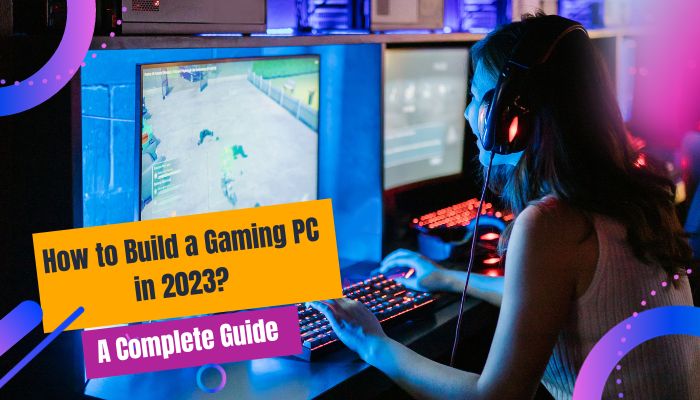Are you ready to step into the world of gaming with a powerful gaming PC in 2023? Building your own gaming PC can be a rewarding experience, allowing you to customize your rig according to your needs and budget. In this comprehensive guide, we’ll walk you through the process of building a gaming PC and answer all your burning questions about PC building in 2023.
Why Build a Gaming PC?
Before we dive into the technical details, let’s address the fundamental question: Why build a gaming PC instead of buying a pre-built system? Building your gaming PC offers several advantages, including cost-effectiveness, customization options, and the satisfaction of assembling your dream machine.
Planning Your Budget to Build a Gaming PC
Budget is a crucial consideration when building a gaming PC. Determine how much you’re willing to spend and allocate your budget wisely. You can find budget gaming PC build options in 2023 that offer excellent performance without breaking the bank.
Necessary Components
To build a gaming PC, you’ll need the following essential components:
Central Processing Unit (CPU): Research the latest CPUs from AMD and Intel to find one that suits your gaming needs. AMD’s Ryzen series and Intel’s Core processors offer great choices.
Graphics Processing Unit (GPU): The heart of gaming performance. Look for GPUs from NVIDIA and AMD, considering your budget and gaming requirements. In 2023, the latest NVIDIA GeForce and AMD Radeon graphics cards are available, providing outstanding gaming visuals.
Motherboard: Ensure compatibility with your CPU and GPU choice. Motherboards come in various form factors, so choose one that fits your case and supports your desired features.
Memory (RAM): 16GB or 32GB of RAM is recommended for modern gaming. Opt for high-speed RAM for improved performance.
Storage: Opt for a fast SSD for your operating system and frequently played games, along with a larger HDD hard drive for mass storage. NVMe SSDs are increasingly popular due to their speed.
Power Supply Unit (PSU): Choose a reliable PSU with sufficient wattage to power your components. In 2023, power-efficient PSUs are widely available to reduce energy consumption.
Case: Select a case that accommodates your components and offers good airflow for cooling. There are various designs and sizes available, from compact to full-tower cases.
Cooling System: Depending on your CPU and GPU, you might need additional cooling solutions like fans or liquid cooling. High-end CPUs and GPUs often benefit from liquid cooling solutions for better thermals.
Assembling Your Gaming PC
Here’s a step-by-step guide on how to assemble your gaming PC:
Prepare Your Workspace: Ensure you have a clean, well-lit area to work in. A static-free workspace is essential to prevent damage to sensitive components.
Install the CPU and Cooler: Follow the manufacturer’s instructions to mount your CPU and cooler. Apply the thermal paste as directed for efficient heat transfer.
Insert RAM and Storage: Install your RAM and storage devices on the motherboard. Double-check that they are securely seated in their respective slots.
Mount the Motherboard in the Case: Secure your motherboard inside the case using the provided standoffs and screws. Ensure that all ports align correctly with the case’s rear panel.
Connect Power Supply: Attach the PSU, connecting cables to the motherboard and components. Make sure all connections are secure, and use cable management to keep wires tidy.
Install the GPU: Slot your GPU into the motherboard’s PCIe slot. Depending on your GPU’s size, you may need to remove case brackets to accommodate it.
Cable Management: Neatly route and secure cables for optimal airflow and aesthetics. Good cable management not only improves airflow but also gives your build a clean and professional look.
Install Operating System: Use a bootable USB drive to install your preferred operating system. Follow the installation prompts and ensure that all necessary drivers are installed.
Tips and Troubleshooting
Double-check Compatibility: Ensure all components are compatible by consulting manufacturer websites and online compatibility tools. Check for BIOS updates if needed.
Stay Grounded: Use an anti-static wrist strap to prevent electrostatic discharge, which can damage sensitive components.
Update Drivers: Download and install the latest drivers for your components to ensure optimal performance and compatibility with your operating system.
Monitor Temperatures: Use monitoring software to keep an eye on CPU and GPU temperatures. This helps you detect overheating issues and adjust cooling solutions if necessary.
Selling or Upgrading Your Gaming PC
If you decide to upgrade or sell your gaming PC down the road, consider popular online platforms to find buyers interested in used gaming PCs. Research the current market to determine a fair price. Be transparent about the components, performance, and condition of your PC to attract potential buyers.
Is PC Gaming Worth It?
Absolutely! PC gaming offers a vast library of games, flexibility, and performance unmatched by consoles. The investment in a gaming PC is worth it for gaming enthusiasts who value high-quality graphics, modding capabilities, and access to a wide range of titles, including indie and VR games.
Renting or Financing a Gaming PC
Some companies offer gaming PC rental services or financing options. Evaluate the terms and conditions before considering these options and ensure they align with your financial situation. While financing can make high-end PC components more accessible, be mindful of interest rates and total costs over time.
In conclusion, building a gaming PC in 2023 can be an exciting and fulfilling endeavor. By carefully selecting your components and following this guide, you can create a gaming rig that delivers top-notch performance while staying within your budget. Happy gaming! Stay updated on the latest hardware releases and gaming trends to maximize your gaming experience in 2023 and beyond.