In our busy lives, the ability to manage calls efficiently is crucial. Whether you need to redirect calls to another number, voicemail, or a different device, understanding how to forward calls on your iPhone or Android device is essential. In this guide, we’ll walk you through the process for both platforms, addressing common queries and providing insights into the uses, benefits, and drawbacks of call forwarding.
How to Forward Calls on iPhone:
Step 1: Open Settings
Navigate to the “Settings” app on your iPhone. You’ll find it as the icon shaped like a gear on your home screen.
Step 2: Tap on “Phone”
Within the Settings menu, locate and tap on “Phone.”
Step 3: Select “Call Forwarding”
Select the “Call Forwarding” option to reach the call forwarding settings.
Step 4: Toggle “Call Forwarding” On
Slide the switch adjacent to “Call Forwarding” to activate it.
Step 5: Enter the Forwarding Number
Input the desired number to which you want to redirect your calls. Ensure it’s accurate, and then tap “Back.”
Step 6: Confirm Forwarding is Active
Check the status bar for the call forwarding icon (an arrow pointing right), confirming that call forwarding is active.
Uses and Benefits of Call Forwarding on iPhone:
Accessibility: Forward calls to another number when you’re away from your iPhone, ensuring you don’t miss important calls.
Business and Personal Separation: If you use your iPhone for both personal and business purposes, forward business calls to a dedicated work phone.
Voicemail Management: Forward calls to voicemail during busy periods or when you can’t answer.
Drawbacks of Call Forwarding on iPhone:
Potential Costs: Depending on your carrier, forwarding calls to another number may incur additional charges.
How to Forward Calls on Android:
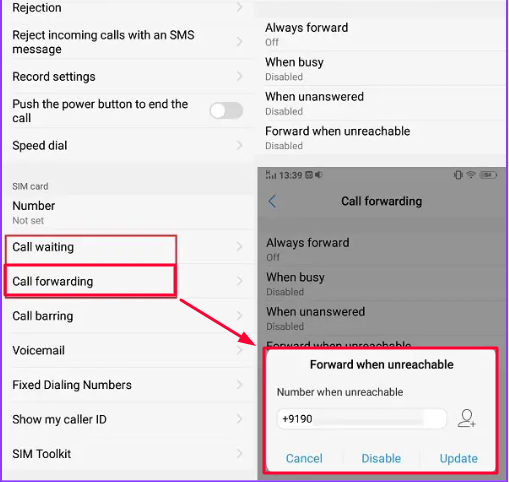
Step 1: Open Phone Settings
Access the “Phone” or “Settings” app on your Android device.
Step 2: Select “Calls” or “Advanced Settings”
Navigate to the “Calls” or “Advanced Settings” section, depending on your device.
Step 3: Tap on “Call Forwarding”
Choose the “Call Forwarding” option to access call forwarding settings.
Step 4: Select “Forward When Busy” or Similar Option
Depending on your device, select “Forward When Busy” or a similar option.
Step 5: Enter Forwarding Number
Enter the phone number to which you want to forward your calls and save the changes.
Step 6: Confirm Forwarding is Active
Check for the call forwarding icon in the status bar, indicating that call forwarding is active.
Uses and Benefits of Call Forwarding on Android:
Remote Accessibility: Forward calls to another device when you’re not using your Android phone.
Customization: Android devices often offer more call-forwarding options, allowing for greater customization.
Efficient Call Management: Forward calls to voicemail or another number to streamline call handling.
Drawbacks of Call Forwarding on Android:
Interface Variability: The process may vary slightly depending on the brand and model of your Android device.
Common Queries and Answers:
Can I Forward Calls Without Having the Phone?
No, you usually need physical access to the phone to set up call forwarding. However, certain carriers may offer remote activation options.
How to Forward Calls to another Number?
On both iPhone and Android, access call forwarding settings, enter the desired number and save the changes.
How to Stop Call Forwarding?
Return to call forwarding settings and toggle the switch to turn it off.
Can I Forward Calls on iPhone/Android without a Landline?
Yes, call forwarding is a mobile network feature that doesn’t require a landline.
How to Forward Calls from Landline to Cell Phone?
On your landline, dial the call forwarding activation code, followed by your cell phone number.
How to Forward Calls from Android to iPhone?
Follow the call-forwarding steps on each device separately. Calls will be forwarded based on the settings you configure.
Can You Forward Calls on iPhone/Android to Google Voice?
Yes, you can forward calls to a Google Voice number by entering it in the call forwarding settings.
Also read: How to Leave a Voicemail without Calling on iPhone?
Conclusion
Call forwarding is a powerful tool that enhances your ability to manage calls efficiently. Whether you’re an iPhone or Android user, the process is straightforward and offers numerous benefits for personal and professional use. From ensuring you never miss an important call to customizing call management based on your needs, call forwarding is a valuable feature that puts you in control of your communications. Experiment with it, find the setup that suits you best and enjoy a more streamlined approach to handling your calls.

