In this modern era of digital communication, sometimes you have to leave a voicemail without calling that person. Whether you want to convey a heartfelt message or share important information without interrupting that person, here’s a step-by-step guide on how to leave a voicemail without calling on your iPhone.
Easy Methods for Leaving a Voicemail without Calling:
Method 1: Using the Voice Memo App
Locate the App: Find the “Voice Memos” app on your iPhone. It usually comes pre-installed, but if you can’t find it, use the search function.
Record Your Message: Open the app, tap the red record button, and speak your message. Hit stop when you’re done.

Share the Recording: Select your recording, tap the share icon (an upward-pointing arrow), and choose “Messages.”
Enter Recipient: Type in the contact’s name or phone number, add a short text if desired, and send your voicemail.
Method 2: Using Third-Party Apps
Several third-party apps allow you to leave voicemails without making a call. Some popular options include:
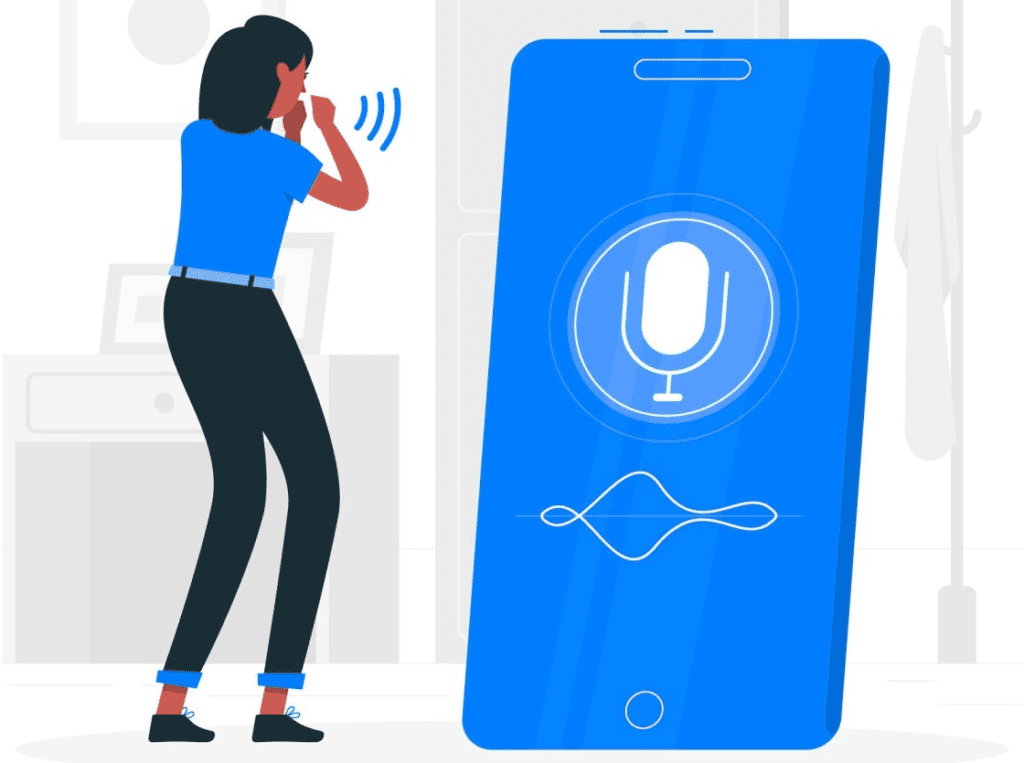
Sly dial: This app lets you directly leave a voicemail without ringing the recipient’s phone.
No More Voicemail: It sends a text message asking the recipient to listen to a voicemail, ensuring they don’t miss your message.
Advantages of Leaving a Voicemail without Calling:
Non-Intrusive Communication: By leaving a voicemail without calling, you respect the recipient’s time and privacy.
Time Zone Consideration: Voicemails can be listened to at the recipient’s convenience, irrespective of time zones.
Detailed Messages: Without the pressure of a live call, you can carefully craft and convey detailed messages.
Disadvantages of Leaving a Voicemail without Calling:
Lack of Immediate Interaction: One drawback is the absence of immediate feedback or interaction with the recipient.
Limited to Voicemail App Compatibility: Some methods may require the recipient to have a compatible voicemail app.
FAQs:
1. Can you leave a voicemail if blocked on your iPhone?
Yes, the methods outlined above allow you to leave a voicemail even if your number is blocked.
2. Why can blocked numbers still leave voicemail?
Voicemail systems operate independently of call-blocking features, allowing blocked numbers to leave voicemails.
Conclusion
In conclusion, leaving a voicemail without calling on your iPhone is a convenient and considerate way to communicate. Whether you opt for the built-in Voice Memo app or explore third-party options, these methods offer flexibility in how you convey your messages, making it easier to connect in our modern, dynamic world.

