Instagram is constantly evolving, and in 2023, it’s more important than ever to stay up-to-date with its features. One such feature, Instagram Notes, allows users to share their thoughts with followers using short, 60-character messages. However, you might find yourself in a situation where you’ve accidentally muted someone’s Notes, and you’re wondering how to unmute them. In this guide, we’ll walk you through the process of unmuting Notes on Instagram in 2023, answering your questions along the way.
1. What Are Instagram Notes and Why Would You Want to Unmute Them?
Before we dive into how to unmute Instagram Notes, let’s briefly understand what Instagram Notes are and why you might want to unmute them. Instagram Notes are concise messages that can be shared with your followers via direct messages. They’re an effective way to connect with your audience, share thoughts, and stay engaged with your followers. However, if you’ve muted someone’s Notes and want to re-engage with their content, unmuting is the solution.
2. How to Unmute Notes on Instagram: Step-by-Step Guide
Here’s a step-by-step guide on how to unmute Notes on Instagram:
Step 1: Launch Instagram and Access Settings
Open the Instagram app on your mobile device and ensure that you’re logged in to your account.
Tap the profile icon situated on the screen’s bottom.
Now, tap on the three-line menu icon at the top,
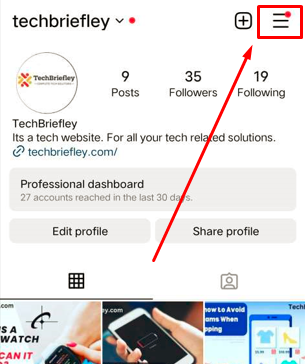
Which will open a menu. From there, select “Settings and privacy.”
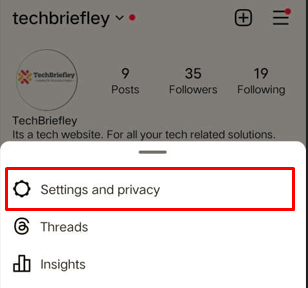
Step 2: Find the Muted Option
Within the “Settings and privacy” segment, you will come across a search bar.
Type “muted” in the search bar.
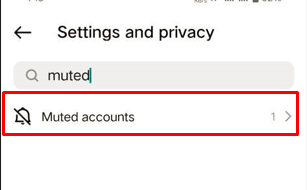
Step 3: Select the “Muted” Option
After typing “mute,” the search results will display the “Muted” option. Tap on it.
Step 4: Unmute the Desired Account
In the “Muted” section, you’ll see a list of Instagram profiles that you’ve muted in various ways, including Stories, Posts, and Notes.
Find the account whose Notes you want to unmute and tap the “Unmute” button next to their name.
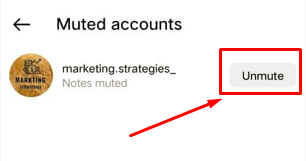
Congratulations! You’ve successfully unmuted the Notes of the selected account, and you’ll start receiving their Notes in your Direct Messages again.
3. Frequently Asked Questions
Now, let’s address some common questions related to unmuting Instagram Notes:
Q1: How do you unmute Instagram messages on your iPhone?
To unmute Instagram messages on your iPhone, open your chat box, select the friend or follower you want to unmute, press and hold their chat, and choose the “unmute messages” option.
Q2: What happens to Notes when we restrict and mute?
When you restrict someone, they won’t see your Notes, but you’ll still see theirs. When you mute someone, you won’t see their Notes, but they will still be able to see your shared Notes.
Q3: Can I mute or unmute my own Instagram Notes?
No, there’s no option to mute or unmute your own Notes on Instagram. You can only add or remove your own Notes.
4. Conclusion
In 2023, Instagram will continue to be a dynamic platform with new features like Instagram Notes. Knowing how to unmute Notes is essential for maintaining connections with your favorite accounts. Follow the simple steps we’ve provided in this guide, and you’ll be able to enjoy all the Notes from your chosen accounts once more. Stay up-to-date with Instagram’s latest features, and make the most out of your social media experience.

